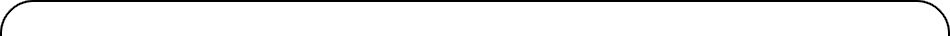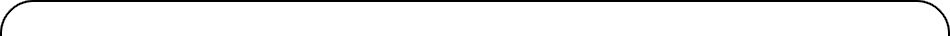|
|
|
|
|
|
|
|
by ne7 of Napalm, Rebels, Scoopex and Triad
|
Download PDF version: 
What is Circuit Bending?
Circuit bending is the (amusingly silly) name given to hacking electronics (usually sound or video devices) to enable the original device to do something it was not originally intended to do. For example hacking audio output from a cheap kids keyboard or adding pitch control to sound toys, even onto more advanced stuff like adding LFOs and filters or even video output from a non-video device.
However, for the sake of my sanity, in this article I'll be talking about circuit bending for the purpose of sound and sampling for music.
So How Does It Work?
Well, it's hilariously simple. A lot of circuit bends focus on interruption of CPU communication, replacement of static resistors with potentiometers, or draining battery power supply to the circuit.
WARNING
At this point it is worth mentioning that you really shouldn't mess with anything that has mains power (i.e. plugs in) and stick to battery powered devices until you really know what you are doing; unless you are nuts.
What's Hot?
Some older toy keyboards are very easy to find bend points on. Just open them up, look at the circuit board, lick two of your fingers and try poking around on the board whilst holding down (or tapping down) a sound-producing key on the toy or keyboard.
Eh?
A good place to start are any resistors you can see on the board or attached to wires coming off the board. More often than not they will control pitch, or even envelope lengths. Use your ears and listen out for subtle (or not so subtle) changes in pitch or length of the sound.
Tips:
It's good to have some croc clips and some different pots of varying values handy. Once you've nailed something down as affecting the sound, try identifying the resistor and replacing it with a variable pot of the same value, using a cut and some croc leads. Does it work? Yes? Then try a higher value pot; hopefully you'll get some superb dirty deep tones and stupidly high bleeps. This works really well on toy drum machines; a 3euro toy can become a monster industrial drum machine for a few cents.
Drain to Hell:
Another really simple bend, that works on a lot of devices, is the battery drain.
- Get a low value pot; 0.5k to 1k work well.
- Open up your toy/keyboard
- Locate the battery+ line (usually red).
- Snip the wire and attach the half leading to the board to
the "Wipe" (middle leg) of the pot, and the half coming from the battery compartment to the outer leg.
- Turn the machine on and play some notes. Experiment with moving the pot up and down as you play; it might affect the pitch or it might send the machine into a random frenzy creating odd space jazz and white noise glitches. Also try draining the battery and hitting some of the presets. This can yield some great loops as it glitches out.
Keyboards that respond well to this are:
- Casio SA / CA / CS / MA keyboards
- Yamaha PSS sample-based keyboards
- My music-center/Kawasaki kids keyboard
What follows are some more choice recipes from my kitchen.

First up is a simple distortion effect that you can build using an old personal stereo (Walkman or similar). This one is hilariously simple.
In only requires:
- 1x 100k log potentiometer
- Some wire
- An input jack (stick with a standard stereo mini jack input socket)
Open up your Walkman and drill a hole in the casing somewhere for you to mount your input jack. Get it installed and wire the plus line to the pot's outer lug, then wire another connection from the wiper lug of the pot directly to the play head of the Walkman. Also wire the minus line from the input jack to the play head.
The pot will control your input volume. This gives you a small amount of control on the distortion effect. It will be LOUD and incredibly dirty.
- The output volume can be controlled directly
from the Walkman's volume control.
- You just record directly from the output jack.
- Doing it this way allows you to still play
tapes, over the top of the recording.
Please note: DO NOT PLAY ANYTHING ON THE MODIFIED TAPE DEVICE THAT YOU WANT TO KEEP, as this may actually record at a low volume onto the tape, even if the Walkman is not one with a record button.
TIP: Using a nice blank tape means that on some Walkmans you can record, say, a beat at super low volume on the tape and then sample it from the output jack and maximize the volume. You are left with an incredibly lo-fi and grungy-sounding beat. This works best with very old Walkmen.
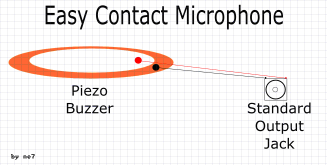
Next up is one of my favorite ways of recording acoustic (and some electric) instruments. The good old contact microphone.
Contact microphones work by recording only the vibration (and NOT the sound) of a device. A lot of acoustic guitars use this method as a cheap pickup solution. This one is made simply by connecting an output (or input, if you prefer) jack to the Piezo buzzer shown in the diagram above. I tend to mount the output jack in a little box; this alleviates any possibility that you might snag the wires and break the connection.
I've built like ten of these and they work great. You can use Blu-Tack or White-Tac or double sided tape (best) to attach the back of the Piezo Buzzer to the instrument you want to record.
Tips:
- It's also a great way to record drums. Just tape the buzzer to the side of the drum and get funky.
- You can record anything that vibrates, so technically anything that you can hit becomes an instrument. The bongo type sounds in Techno Value, and Flour from the bitjam music disk, are made from a beer can with varying amounts of beer in it; I simply drank the beer whilst making the recording and flicking the can produced different pitched "bongs".
- Dip in liquid latex around 20 times and you have a water proof version (that tip is from Glittermouse)
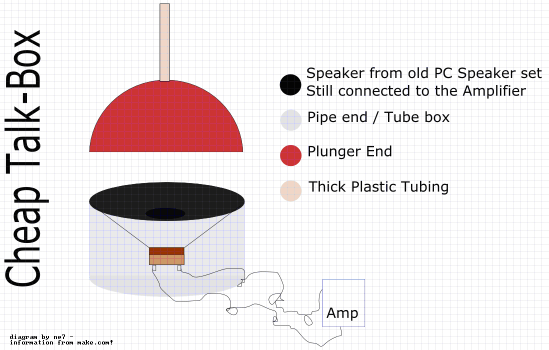
This one is a bit more involved. Be aware that it involves ripping apart an existing PC speaker set. Anything with a speaker around 3 to 4 inches and a decent amplifier will work nicely.
Ingredients:
- 1x Plunger head (the rubber bit), for insulation
- 1x Project box - circular tube works best or if you are broke just use a lunchbox.
- 1x See-through flexible plastic tube - this helps you look like the chunky one from Chromeo
- 1x Roll of duct tape or heavy carpet/insulation tape
It's pretty simple to put together: Connect the speaker to the upper part of your project box. Run the wires back to the amplifier from the PC speaker set. It's important that you use something that has a decent level of amplification.
Then seal in the speaker with the plunger head; this traps the sound so it is directed up the tube which you will insert where the wooden part of a plunger normally goes. Put duct tape all around the join between the plunger and the project box to insulate the sound.
The next step is trying it out. Get a synthesizer and plug it into the speaker's input line, amp it up LOUD and put the tube in your mouth. Play a note with some sustain on the keyboard and speak the words, that you want to hear talk-boxed, silently while the tube is in your mouth. Then you need to get near a microphone and record near your mouth as you speak.
Talk boxes work by sending the sound of the synthesizer to your mouth directly. You speak the words you want "sung" by the synth and record yourself directly using another microphone.
You'll need to record yourself with a mic to hear the effect properly. You'll be Daft Punking it up in no time.
Anyway, again a WARNING: please don't Circuit Bend stuff with a mains adapter attached unless you REALLY know what you are doing; I really don't want some fool frying themselves on my conscience and believe me, it HURTS A LOT!
I hope you enjoyed this little burst of circuit bending mayhem. I'll be back soon with more from my electronic kitchen as soon as ZINE 14 comes along!
Go back to articlelist |
|
|
|