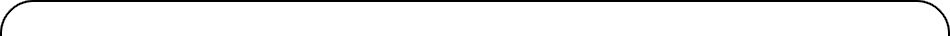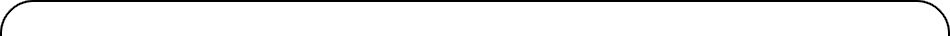I bought the Falcon Mission Disk 1 (Original !) on 28-12-89. Now it's 3-1-90 and I'm sitting all day and night in front of my Amiga and trying to solve the Missions and get more points. Yeaah ! All my friends like this game as much as I do. But I don't like to give them my original manual ! So I have decided to write some tips and the most important functions in a Textfile. And while I think the ZINE is a very good magazine, they should bring out such an article, too ! Cause I think many guys are going to love Falcon, if they know how to play.
The Keyboard Commands
1. Cockpit Views
3 - look front
4 - look left
5 - look back
6 - look right
2. Outside Views
U - Upside view (sat.)
8 - Tower view
9 - Tracking from outside
2 - Rotate view (only ifyou use "Tracking from outside")
F1/F2 - Zoom
3. Thrust
Use right number-keyblock
+ - Faster
- - Slower
4. Air to air missiles (AA)
Use right number-keyblock
LeftBracket - Thumb through AA
5. Air to ground missiles (AG)
Use right number-keyblock
RightBracket - Thumb through AG
6. Lock on/Fire weapon
If you use your Joystick press
the Fire Button. If not, just
press SPACE-bar.
7. Afterburner on/off = -
Afterburner steps:
, = higher
. = lower
(If the afterburner is white you CAN fly with 135 knots !)
0 = Chaff (Numeric block)
. = Flares (Numeric block)
P = Pause
B = Brakes on/off
W = Wheelbreak
G = Gear
V = Weapon Check
F = Flaps
C = Map/Radar
R = Radar on/off
T = Track another aircraft
(only works with Autopilot)
E = Electronic Jamming Measures
ESC = Back to Menu
A = Autopilot
S = Sound off
X = Clear AG Lock on
B + ctrl = Black Box (1Meg only)
E + ctrl = Eject
X + ctrl = Throw away all weapons
Greed left/right = shift + arrow left or right
Nod up/down = shift + arrow up or down
Back from Greed or Nod = F9
Course correction = Help or *
ILS (Instrumental Landing System)
Your First flight
These tips aren't for Mission Disk 1 only. You can use them on the first Falcon game, too. If the Game is loaded, use the mouse to select one of the fields wich are named Rookie. Enter your Name and press Return. On the next screen you can choose your Rank and your Mission. This time choose 1st Lieutnant and the First Mission. Click the box named ARMAMENT and press TAKEOFF on the armament screen (because you needn't choose any Weapons on 1st Lieutnant). Now you should see your Cockpit. Press ESC and choose Joy to fly with Joystick. If you haven't got a Joystick (LAAAAAAAAME) don't do anything and play with the arrow keys or choose mouse to play with your rat. Remove the Wheelbreak with W and press + (right block). On the Head Up Display (HUD), it's the glass-screen in front of the cockpit window , you will see on the left a thrust display (10-20-30-...). It goes from up to down. In the middle of the numbers is a little marking. This marking shows you your actual thrust . If you have have reached the number 15 use the joystick to leave the ground . If you have done that press G(ear).
(continues on next article...)
This article originally appeared in the Amiga diskmagazine "Zine #3" by Brainstorm 1990.
Some content may refer to activities that are illegal in some countries. BitFellas does not support such activity.
Addresses and other contact information were only valid when this magazine was originally published, in february of 1990.
Go back to articlelist |