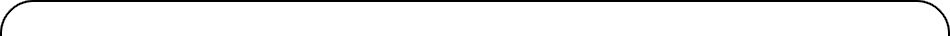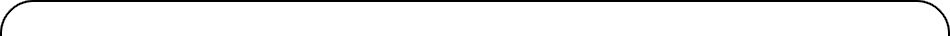|
|
|
|
|
|
|
|
by the ZINE interface team
|
Welcome to the ZINE #12 interface. The ZINE team decided since the conception of ZINE #12 that diskmags need a new image. The formula for diskmag interfaces has barely changed since - well, since ZINE started. ZINE #12 was designed to take advantage of modern PC hardware and have a rendering quality comparable to a good demo - it should be an experience in itself, and bring something more than an online or paper magazine could. Of course, it should still be functional, reasonably compatible and easy to use. We hope you feel that we succeeeded.
Hardware Requirements
ZINE requires a reasonably up to date PC, compared to most diskmags around at the moment. It needs a minimum of 256mb RAM, a GPU capable of PS1.1 and VS1.1 with at least 32mb VRAM, and Windows 2000 or better with DirectX 9.0c installed. However, ZINE will take advantage of PS2.0 and PS3.0-capable GPUs if available. An up-to-date version of Windows XP is recommended, but it will run under Vista.
We recommend that you run it at the highest resolution you can. Those with slower PS2.0 or PS3.0-capable GPUs may wish to run with Low-End PC Mode enabled from the setup dialog to improve framerate, or to disable depth of field from the options menu in the magazine. Those who have to run it at a lower resolution are advised to enable "large-sized text" in the options menu to make the articles easier to read.
How to use ZINE
The mouse cursor is context sensitive - moving around the screen will change the cursor based on what it is hovering over. Menu and article nodes are represented as spheres. To access them, rotate around the menu using the left or right arrows, clicking on the left or right of the screen, scrolling the mouse wheel, using the navigation menu in the bottom right corner or clicking on a sphere directly. To access the selected node, click on it or press enter. To get back, use the back button on the menu bar or press backspace. Transition effects can be disabled from the options menu or skipped by clicking the mouse button.
To navigate around articles, use the mousewheel, hold the right button and drag or use the cursor keys to scroll through the article. To move between pages, press page up or page down, or click on the top or bottom of the screen. Click on images to zoom into them. To exit use the back button or press backspace. To zoom into or out of an article, you can press space or both mouse buttons together.
To select the music, press the number keys or use the options menu. Volume can be adjusted by dragging the volume item on the menu bar. There are four songs in MP3 format available for selection initially, and another 11 (the music from all previous ZINEs) are hidden and can be unlocked.
Keyboard Shortcuts
Cursor keys: move through nodes, scroll around articles
Space: zoom in or out of article
Enter, backspace: navigate into or out of a menu node or article
Escape: navigate back, or exit when on the main screen
Page up/down: move up or down a page in an article
Number keys 1-0: select an audio track
Pause: toggle audio
Development of the interface
The ZINE interface began development around april 2007, although it was discussed for some months before that. Smash was responsible for the main code and coming up with the design, and Hyde created the text formatter to arrange article text into columns and wrap around images and quotes. Smash built the interface on the Fairlight demo engine, Demolition, which was originally coded by Pantaloon. Although they considered using the tool itself to build the interface, in the end it was entirely hard-coded to make it easier to handle the interactivity. Critikill provided the interface graphics and some artistic input.
We hope you enjoy using ZINE - and don't forget to try and find the hidden audio.
Go back to articlelist |
|
|
|