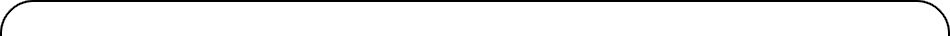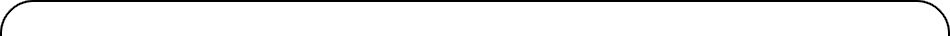|
|
|
|
|
|
Hacking The Sega Master System |
|
|
|
by Ne7 of DCS, Napalm, Rebels, Scoopex, Triad and UKscene Allstars
|
Download the pdf here
LANGUAGE SWITCH
Slightly pointless but rather cool, you can fool the guts of the Master System into thinking it is a Japanese console. Why would I want to do that you say? Well some games have different graphics depending on region (different title screens, for example Power Strike is really Aleste in disguise) and obviously go into Japanese language (useful if you are learning Japanese or if you want to play the games in the original language for whatever reason). I’ve also heard talk that some games had differing levels of difficulty depending on region settings but that info is a tad fuzzy.
| "SLIGHTLY POINTLESS BUT RATHER COOL" |
Anyway - onto the mod. It is pretty darned easy. You need a single pole double throw switch (SPDT) and two bits of wire.
1. Open your SMS and find the chip labeled: 315-5237
2. Find the leg labeled 24 and count backwards 1. That’ll be chip leg 23.
3. Solder a bit of wire to this leg, dont worry you don't even have to remove the leg from the board.
4. In turn solder that to the middle (2nd) point on your switch.
5. Solder another bit of wire to point 3 on your switch.
6. Solder the other end of this wire to any point of the board that has GND (ground). You're safe to leave the other point of the switch floating as that will be ‘dont do anything or off mode'.
7. A good GND point is just under the big 315-5237 chip. - There is a radial capacitor (that's the round one with the - - - -’s down one side… solder your GND wire to the side with the - - - symbols.
8. Make a hole in the side of your SMS and whack the switch in.
9. Boot your console and stick one of your old SMS games (a good one is Wonderboy in Monsters Lair) into your console and boot up. Try the switch and restart - you should see the game boot up with the Sega Mark III bootup screen - then you’ve succeeded - well done.
10. If you haven't succeeded check your wiring
VIDEO/AUDIO MODS
One of the most annoying things about the SMS2 is that it only outputs a bloody awful RF signal to your TV - let’s do something about it. When you open up a console (or anything else that you are going to mod) it’s a good idea to check out what the IC's (an IC is an integrated circuit) are that make up the board. Also check chips that are close to the video output if you are wanting to do a video mod. Normally they’ll be a RGB video encoder sitting there that you can attach wires to or follow round the board to tap video / audio from. So looking over the SMS2 board - you’ll (hopefully - unless your board is a very different revision) see a chip up near the top of the board with the following written on it: SONY CXA1145P: this is a REALLY common RGB video encoder made by Sony - it’s in tons of old machines. Doing a quick google on the chip ID will lead you to a datasheet - which tells you 3 things:
1. The chip outputs RGB (woot - we can wire up a RGB scart connector if we wanted to)
2. The chip outputs Composite Video on pin 20
3. The chip outputs Audio on pin 9
We’re not worrying about 1) atm - but let's talk about Composite Video & Audio. To do this you need:
1x 220uf Radial Capacitor
1x 75ohm resistor
2x RCA Jacks (a Yellow for video and White for audio would be nice)
Simply wire up a connection from CXA1145P chip leg 20 to your 75ohm resistor, this in turn connects to the positive (see your capacitor for which side to solder to) side of the 220uf cap. The negative side of the cap then links to a RCA jack. To get audio out of the chip, just tack a wire to Pin 9 and the other end to a RCA audio jack. Do remember to ground your RCA jacks - checking the pinout for the Sony chip - you’ll see Pin 1 is GND.
| "LET'S DO SOMETHING ABOUT IT!" |
See the following diagram:
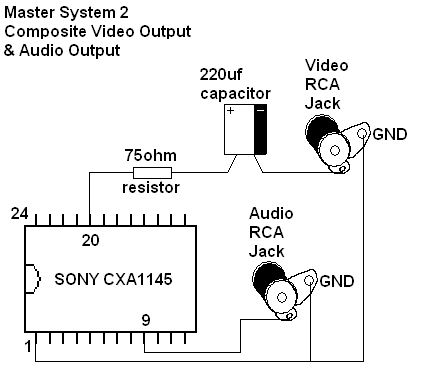
Thanks to the smspower.org developer forums for all the inspiration!
Go back to articlelist |
|
|
|