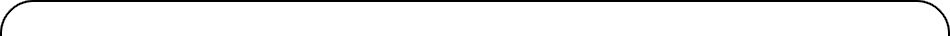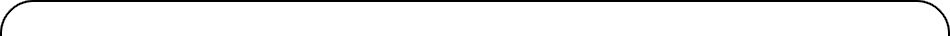(...continued)
Ok. You are flying! What now? Let's shoot up some Migs at first! Press ESC and choose anything from the ACM menu. There is a Mig 29 or a Mig 21 in front of you. The Mig is trying to do everything to go out of reach of your weapons. Follow him as good as you can. Change the Weapon by pressing the LeftBracket key one time. If your missile is locked on, the message "LOCK ON" displays on the left side of your HUD. At this moment, you should fire your weapon. wait a moment and you can see the Mig falling rapidly fast to the ground. Now press C to look at your boardmap. You are the black Point on the map. If you use the Falcon Mission Disk, under you are many SAM stations. Oh.. always forget! What is a SAM? No! It's no Dog. It's a GA! A GROUND to AIR missile! On 1st Lieutnant no SAM can be locked on your F16. Fly down a little and poke around untill you see something grey with a white rocket on it. Head on it.
The Maverick
At this time press the AG Key (Righ Bracket) and search a weapon named AGM 65. It's a Maverick and has got an optical lock system. Press C to see the Camera view of the Maverick on the radar screen in the middle of the Cockpit. In the middle of the Hud is a little marking. If this marking is correctly on the SAM station press the Fire button one time. There will be a rectangle over the SAM station and on your Monitor. If the rectangle isn't correctly on the SAM press X and Try again. After locking on your Maverick correct press the Fire button once again and you will see the Maverick heading on the SAM Station and destroying it. The Maverick is the most important Weapon in this Simulation (I think !). Also the Maverick there are two other Air to Ground Bombs: The MK (Mark) 84 1000 Kilo Bomb (diplayed as "MK84") and the Durandal anti-runway bomb (displayed as "DUR"). The Mark is used to destroy all kind of ground targets. The Durandal is only made to destroy Airfields, but if you haven't any Marks any more, you can use a Durandal, too.
Using a Mark or a Durandal
Bombardements with Marks or Durandals are looking and working the same. The "Lock On" procedure is the same like the procedure for the Maverick. After locking on the target you shouldn't change your course any more. On the HUD you should see after a short while (if the target isn't too far away) a line. on the top of this line is a cross. At the moment this cross touches the marking in the middle of the HUD you should release your pair of bombs by pressing space or your Firebutton. If you change your course after locking on the target you are somehow going to miss your target. You should have an eye on your altitude display. If you come under 500 f pull up and try again. You can use the U(pside) view to see if you have destroyed or missed your target.
The Landing
I think it's the greatest problem of every Falcon F16 Pilot. The manual doesn't tells you correctly how to land without any problems. It only tells you from where to start the landing , altitude and thrust. But that's not the most important part of the landing. If you turn on the ILS you must do a correct instrumental landing. But that's to hard to practice without any pictures. So I've decided to write down a normalâ•—roll in landing. Roll in means that you needn't begin the landing far away from the base and only use the ILS to find the airfield and land. If you practice a Roll in you needn't turn on the ILS.
(continues on next article...)
This article originally appeared in the Amiga diskmagazine "Zine #3" by Brainstorm 1990.
Some content may refer to activities that are illegal in some countries. BitFellas does not support such activity.
Addresses and other contact information were only valid when this magazine was originally published, in february of 1990.
Go back to articlelist |